Objective Alignment
The Objective Alignment section in the Project Evaluation page allows to specify the project objectives as well as the weight of each with regards to working hours of resources, financials and benefits.
To add project objectives
- At the upper-right corner of the project workspace, click Project Menu.
A drop-down menu is displayed.
- From the displayed menu, click Evaluation.
The Evaluation page opens. - At the right-hand side of the Objective Alignment section, click Edit.
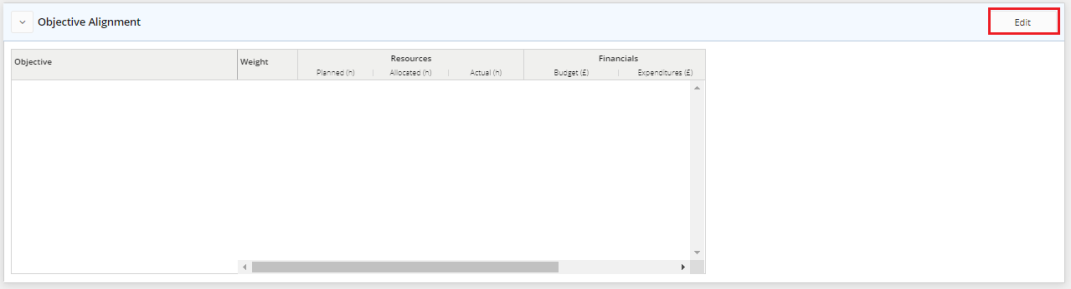
- Click the Add button which appears at the left-hand side of the page.
A dialog box listing the available objectives is displayed.
- From the displayed dialog box, select the check box next to the required objectives.
- Click Ok.
The selected objectives are added to the Objective Alignment table.

- In the Weight field, next to each objective, enter the relevant weight percentage, taking into consideration that all weight fields must not be kept empty and that the total weight of all added objectives is 100%.
A pie chart appears and the data displayed in all of the other fields is updated, automatically, as per the entered weights.

Note: The Spread Weights Evenly button assigns equal weights to the added objectives so that the sum of their weights is 100%.
Note: You can hover, with your cursor, over any part of the pie chart, to display the name and evaluation weight of each objective.
- Click Save.